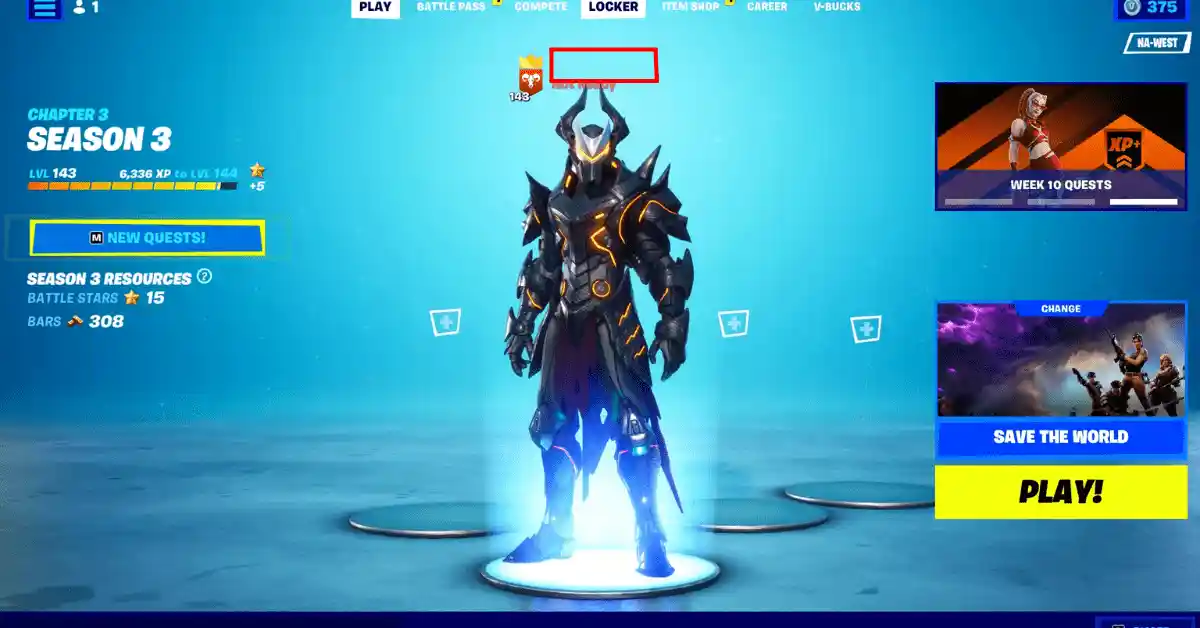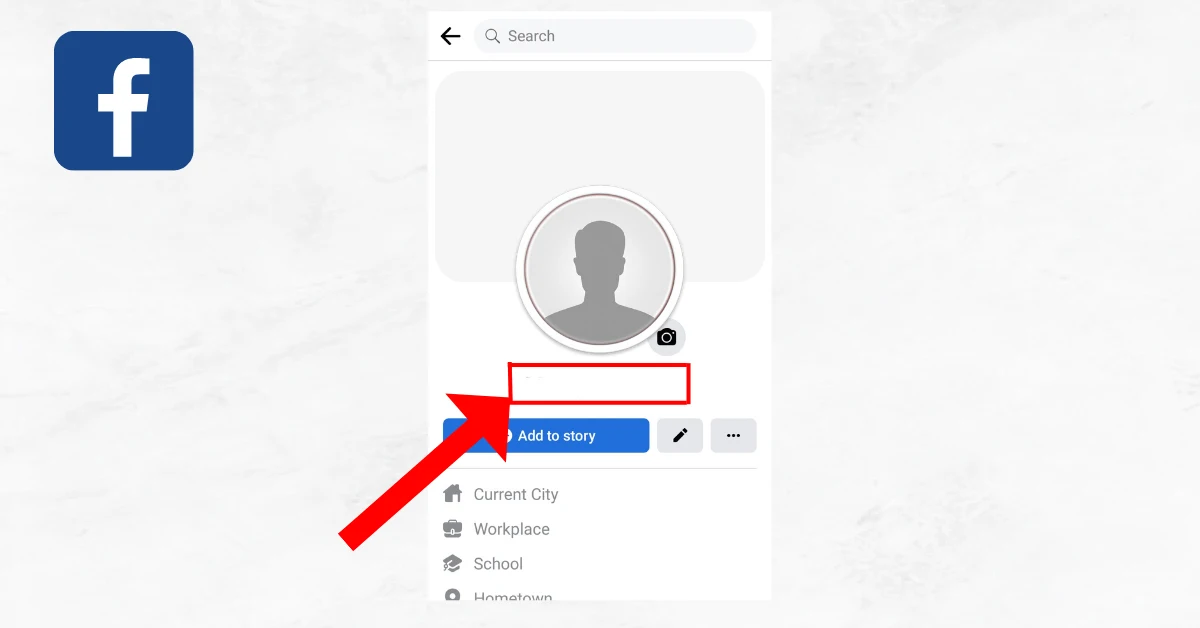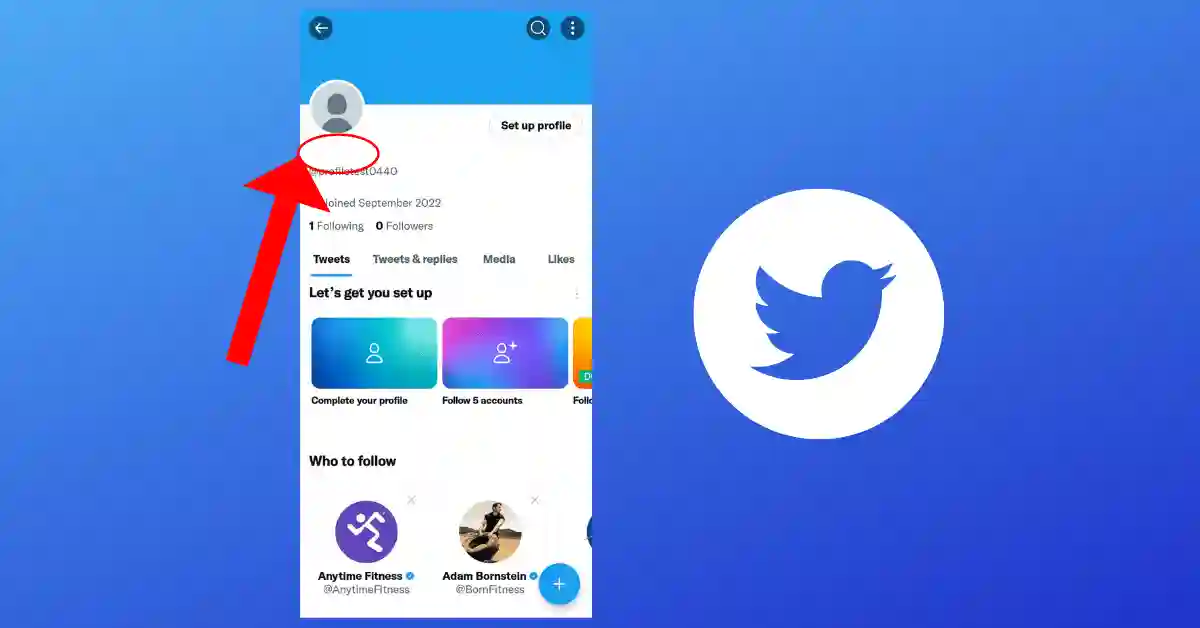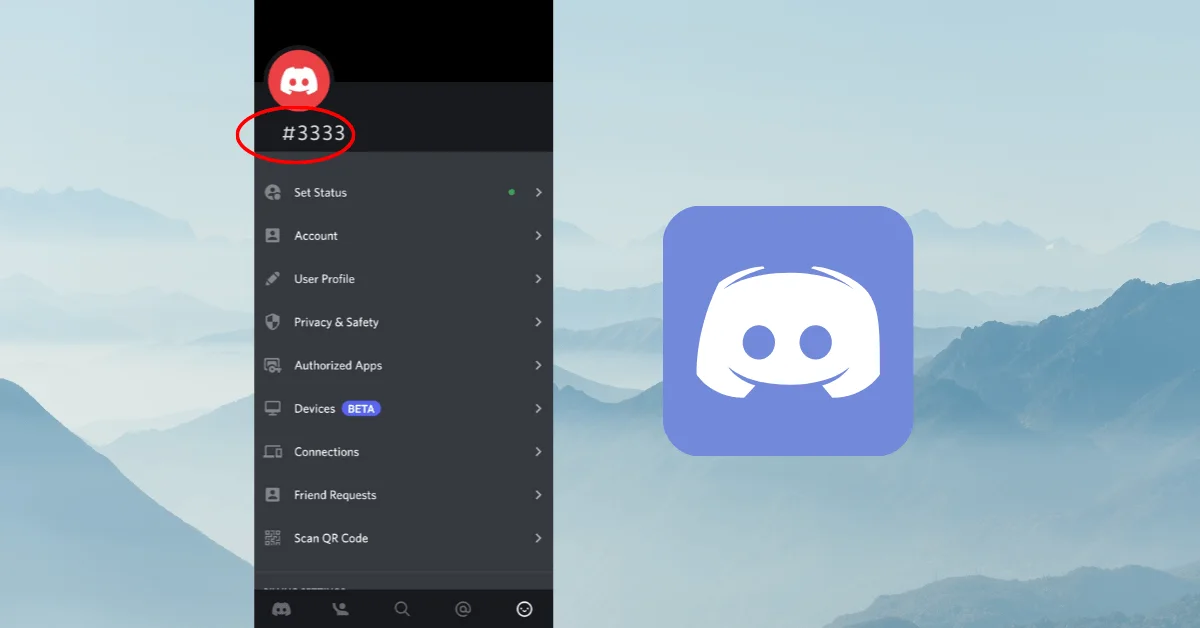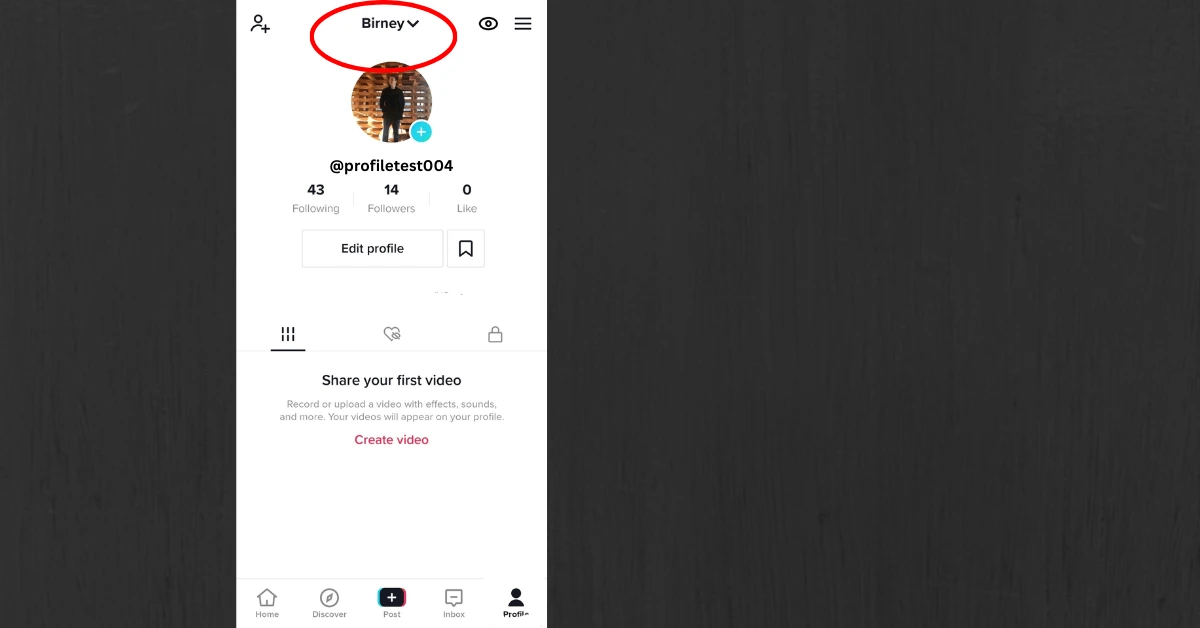Invisible character
The invisible character is a Unicode that doesn't have a visible representation on screen instead a blank space or more appropriately a white space appears on the screen. The invisible text can be copied from here ( ). The invisible character unicode is of type U+0020, U+00A0, U+FEFF, etc.. They have been popularly used as sending empty messages on Messenger or WhatsApp. These symbols are also known as Blank space, empty character, whitespace character, and invisible letter, invisible text or Espaco invisivel.
One can send these empty characters in whatsapp messages by just copying and pasting these blank spaces.
Key features of invisible character
It's fun to use invisible text on WhatsApp and Instagram
Some people often term this tool as Invisible letter or as invisible emoji. The invisible text generator comes with the following features:
- Doesn't need any installation.
- Has a one-click copy button.
- It has a test field area to test it.
- It's always free.
How does the invisible text generator work?
Invisible character name maker let's you use it in one-single click.
We have included four different versions of the invisible character. All of them vary in width and hence it's different.
The tool already has invisible character in it, you don't have generate anything. All you have to do is to click on the copy button and that's it. Once copied you have you invisible charater with you. Paste it anywhere you want.
Below are detailed steps on how to use the invisible text generator.
- Visit the invisible text generator website.
- Click on the copy button.
- Once copied, paste it on your Instagram, Facebook, Twitter, etc.
The above image depicts the usage of invisible character as a name pn Instagram. The red square depicts the name area. There are a wide number of places where you can use it. We have discussed it below. It contains every possible areas where you can use this blank or empty character. Thats's why it is also called blank space copy and paste.
How to create a invisible discord name?
Unicode Invisible name copy and paste for Discord
There are a few different ways that you can create an invisible discord name. The first is to use a Discord bot. A Discord bot is a software application that automatically generates an invisible discord name based on your desired username and password.
The second option is to manually create an invisible discord name using an online tool like invisible text generator. Just copy the invisible character and copy it in your discord name area.
Different Names for blank character
Blank name symbol | empty character | Invisible text
Below are the different names for Blank text:
- Blank Name symbol is the other name for this tool. This tool helps you generate a blank character that you can use as a name on your social media profiles and any place where your name is displayed.
- Invisible text Generator: The blank area in the square box above is actually a invisible text that is generated by this tool. On clicking it you can easily copy it and use it on messaging platform or post it on facebook, Instagram. Users will not be able to see anything.
- Blank Name Copy Paste: Copy and paste blank text or blank space as your name and surprise your friends and relatives. This blank space copy and paste symbol is very easy to use. Just press “ctrl+v” to paste it.
- Invisible Symbol: As the name conveys, this symbol is invisible or do not produce any writing when pasted. This is basically an unicode character which we cannot see.
Why to use Blank Character?
The invisible character or blank character is used for the following reasons:
- Sometimes websites don't support an empty value, in such cases one can use these invisible characters in their website.
- Sending an empty message on whatsapp, telegram or messenger is impossible, but with the invisible character copy and paste you can send empty messages in just one click.
- To create an empty username on facebook, instagram, twitter, discord, PUBG, fortnite, etc. There are many other platforms where you can create a blank username using these invisible character.
Invisible character Unicode Values
Some Additional Information about Invisible Character unicode value and invisible space css code:
| Type: |
Unicode Number: |
CSS Code: |
| Zero Width Space Invisible Character |
U+200B |
\200B |
| Zero Width Non-Joiner Invisible Character |
U+200C |
\200C |
|
| Zero Width Joiner Invisible Character |
U+200D |
\200D |
|
| Left-To-Right Mark (LTR Mark/ LRM) |
U+200E |
\200E |
|
| Right-To-Left Mark (RTL Mark/ RLM) |
U+200F |
\200F |
|
Where to use the Invisible Character?
Make your Social Profile name Invisible using empty character
Here are some important and fun usage of this empty text or EMPTY character:
- Invisible character for Fortnite: The Invisible character can be used in the Fortnite game to create a Invisible name.
- Invisible Character for Instagram: The Invisible character on Instagram can be used to create a blank Username or to leave a blank comment.
- Invisible Character for Facebook- It can be used to create a blank name on facebook.
- Invisible Character for Twitter: One can also create a blank name for Twitter using this invisible symbol.
- Invisible Character for PUBG: One can also create a blank name for PUBG using this invisible text generator.
- Invisible Character for WhatsApp: You can send empty messages using this tool. You can generate a blank space by copying the invisible character and can paste and send it on whatsapp and send it to your friends.
- Invisible Character for Discord: Using this tool you can create a invisible name on Discord in a very simple way. Just copy it and paste it in the name field.
- Invisible character for tiktok: This Copy and Paste invisible character can also be used on Tiktok to create a blank name and video description.
- Invisible character for Among Us: Want to create an invisible name for Among Us game? Just copy the invisible text from above and paste it in the name field in Among Us game to create an invisible name.